
(pentax k1000, film)
i guess when all else fails, napkins will suffice?
and my question for you. how many of you using film scan your own negatives? and of those who do, what kind of scanner do you use? i am considering purchasing one for both the 35mm and 120mm film. they seem fairly inexpensive but i know nothing about brands or if one scanner is better than another. i think it will save me some money though. and did you find the quality was greatly diminished? thanks for any advice you can give me!

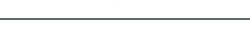




I like it. :)
ReplyDeleteYour photos are so sharp! So much personality!
ReplyDeleteThat's hilarious :-)
ReplyDeleteLooking forward to the answers to this post as I'm thinking about getting a film scanner myself!
a flickr friend of my fiance's gave this advice in an email:
ReplyDeleteI do scan in my film negatives. I purchased a Canon 8800F, I believe it was about 180 dollars. I too have read mixed reviews and opinions about different scanners and experiences with the process as a whole. Personally I think a bit of that has to do with the expectations of the person. I am not looking for museum quality scans just something that looks nice on flickr and the occasional email to friends and family.
to that affect I really love my scanner, and actually quite enjoy the process as a whole. I tend to feel more connected to my photos the more time I spend with them. Cost wise it saves quite a bit considering how much film I am shooting these days. My local lab charges 6.75 for developing the roll of film only, to develop and scan it runs 15 dollars a roll which is too rich for my blood.
It came down to a cost vs time issue for me. And in the end I decided to make the leap due to 15 dollars a roll for develop and scan. For a 12 exposure roll of 120 film I'd say it takes me maybe 30 minutes to scan all the images in. Cleaning the dust etc off in an editing program can take 15-20 minutes a photo so time adds up. But like I said I enjoy the process.
Anyway I feel like I am rambling. But all in all when I first bought my scanner I was worried the work flow process was going to be challenging but it turned out to be quite simple as long as your willing to devote some time to scanning and cleaning up the images.
I use a Canon 5600F to scan my 35mm negatives and my prints but it's not for 120mm films.
ReplyDeletehere's the link for you : http://www.digital-photography-school.com/canon-canoscan-5600f-scanner-review
Hope it helps. xo
I want to buy one too... But I have no idea, sorry...
ReplyDeleteAaah, I use an Epson V500 that scans both 35 and 120, and I have to tell you that initially I was very unhappy. My photographs never looked as good as the ones I had printed by my lab and I was really annoyed. But as I didn't want to feel I'd wasted my money (about 100 euros) I fiddled with it a lot, played around with the settings, read some online tutorials and now I actually prefer my scans, I especially like the look of my b&ws! I realise how much a lab colour corrects or adjusts your photographs to their own taste, and it's much better to have 100% control over them, plus it gives you a better idea of how different films perform.
ReplyDeleteHope that helps!
thank you suzie, that does help tremendously!
ReplyDeleteHey, I have the same scanner as Suzie, and I'm really happy with it. It's pretty unforgiving on a crappy negative, but that's something we all try to avoid anyway! The initial scan won't produce a perfect colour balance, but after some tweaking in photoshop you can sort that out - it's basically the same as your lab adjusting the colours. So I scan absolutely everything myself, it's really been worth the $ for me. I have just had some 30 x 40" enlargements printed, which came from a 35mm slide scan I did myself, and they look great! I'm hanging them in a gallery, that's how happy I am with them. That's my 2 cents!
ReplyDeleteah... okay. i will need to purchase photoshop then, something i don't have. not into post-processing with my digital work so have never felt the need (but in this case i can see where it would make sense). i have lightroom (a gift) but rarely if ever use it.
ReplyDeletethanks everyone.